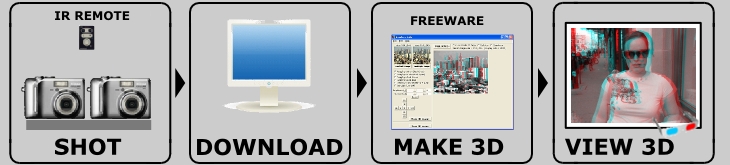
| Main menu: | 3D image 3D gallery 3D Anaglyph 3D software |
|
3D scanners
3d images for 3d glasses
3D Google Earth
Links
|
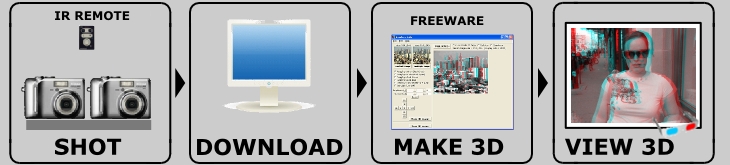
| Main menu: | 3D image 3D gallery 3D Anaglyph 3D software |
|
3D scanners
3d images for 3d glasses
3D Google Earth
Links
|
I suppose You know Google Earth - great satellite 3D maps and 3D buildings.
If You want to make real 3D image (anaglyph) of some interesting place from Google Earth, here is simple guide how to make it.
Note: For better quality use higher resolution and png format.